在现代应用开发中,Python 提供了丰富的库来简化开发过程。今天,我们将探讨两个库:jsonpointer 和 azure-mgmt-resource。jsonpointer 是一个用于处理 JSON 数据的库,允许开发者通过指针访问和修改复杂的 JSON 结构。azure-mgmt-resource 旨在与 Azure 资源管理系统交互,方便地创建、更新和删除 Azure 资源。这两个库结合使用,可以让我们在处理 Azure 资源时更加高效和灵活。
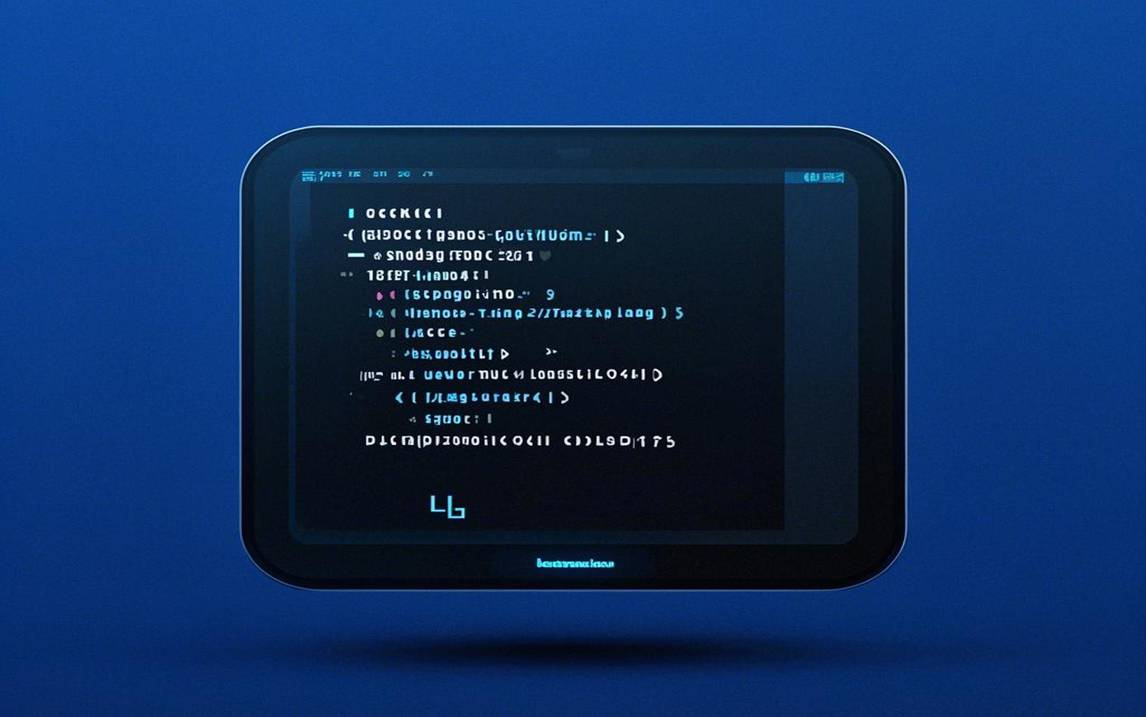
首先,我们可以用这两个库的组合来读取和修改 Azure 资源的配置信息。想想一下,当我们从 Azure 获取某个资源的详细信息时,这些信息通常是以 JSON 格式返回的。通过 jsonpointer,我们能快速定位到我们需要的数据,并对其进行修改。比如,我们可以读取一个虚拟机的配置,并根据需要调整其大小。这样的操作非常简便。
from azure.identity import DefaultAzureCredentialfrom azure.mgmt.resource import ResourceManagementClientimport jsonpointer# 认证 Azurecredentials = DefaultAzureCredential()subscription_id = 'your_subscription_id'resource_client = ResourceManagementClient(credentials, subscription_id)# 获取资源resource_group_name = 'your_resource_group_name'resource_name = 'your_resource_name'resource = resource_client.resources.get(resource_group_name, resource_name)# jsonpointer 示例 - 获取特定配置属性config = resource.serialize()pointer = '/properties/hardwareProfile'vm_size = jsonpointer.JsonPointer(pointer).get(config)print(f"当前虚拟机大小: {vm_size}")# 修改虚拟机大小new_size = 'Standard_DS2_v2'jsonpointer.JsonPointer(pointer).set(config, new_size)print(f"新的虚拟机大小: {new_size}")# 更新资源到 Azureresource_client.resources.begin_create_or_update( resource_group_name, resource_name, 'Microsoft.Compute/virtualMachines', '2019-07-01', config).result()
我们还能利用这两个库的组合来批量更新 Azure 资源的标签。有时在管理多个云资源时,保持标签的一致性是个挑战。我们可以制作一个function,通过jsonpointer快速读取每个资源的标签,并根据需求进行修改,然后使用azure-mgmt-resource来更新这些资源。
def update_resource_tags(resource_group, tags_to_update): resources = resource_client.resources.list_by_resource_group(resource_group) for resource in resources: config = resource.serialize() pointer = '/tags' # 更新标签 current_tags = jsonpointer.JsonPointer(pointer).get(config) or {} current_tags.update(tags_to_update) jsonpointer.JsonPointer(pointer).set(config, current_tags) resource_client.resources.begin_create_or_update( resource_group, resource.name, resource.type, resource.api_version, config ).result()update_resource_tags('your_resource_group_name', {'env': 'production', 'version': 'v2.1'})
组合使用这两个库的另一个有趣场景是生成资源依赖图。当我们在 Azure 上创建多个相互依赖的资源时,比如虚拟机、网络、安全组等,了解这些资源之间的依赖关系对管理非常重要。通过收集每个资源的详细信息,并用 jsonpointer 来提取依赖信息,我们可以可视化这个依赖图。
def generate_dependency_graph(resource_group): resources = resource_client.resources.list_by_resource_group(resource_group) dependencies = {} for resource in resources: config = resource.serialize() pointer = '/properties/dependentResources' dependent_resources = jsonpointer.JsonPointer(pointer).get(config) or [] dependencies[resource.name] = dependent_resources return dependenciesdeps = generate_dependency_graph('your_resource_group_name')print("资源依赖图:", deps)
当然,在实际应用中,使用这两个库的组合时也可能会遇到一些挑战。比如,当我们尝试更新 Azure 资源时,如果提供的 JSON 数据格式不正确或者缺少必要的字段,Azure 会返回错误。为了避免这种情况,确保在使用 jsonpointer 进行数据修改时,一定要验证修改的 JSON 对象,确保其符合 Azure API 的要求。如果报错,可以通过详细查看错误消息来确定具体问题所在,并进行相应的调整。
还有一种情况,依赖于 Azure 资源状态进行后续操作时,有可能面临资源未就绪的问题。通过反复轮询 Azure API 来获取资源状态,确保操作在正确的时机进行,能够有效避免此类问题。
通过使用 jsonpointer 和 azure-mgmt-resource 这两个强大的库,开发者能够更灵活而高效地管理 Azure 上的各种资源。如果你有任何疑问或者需要进一步的帮助,欢迎留言和我交流。希望这些示例和经验能对你们的云端开发之旅有所助益!
